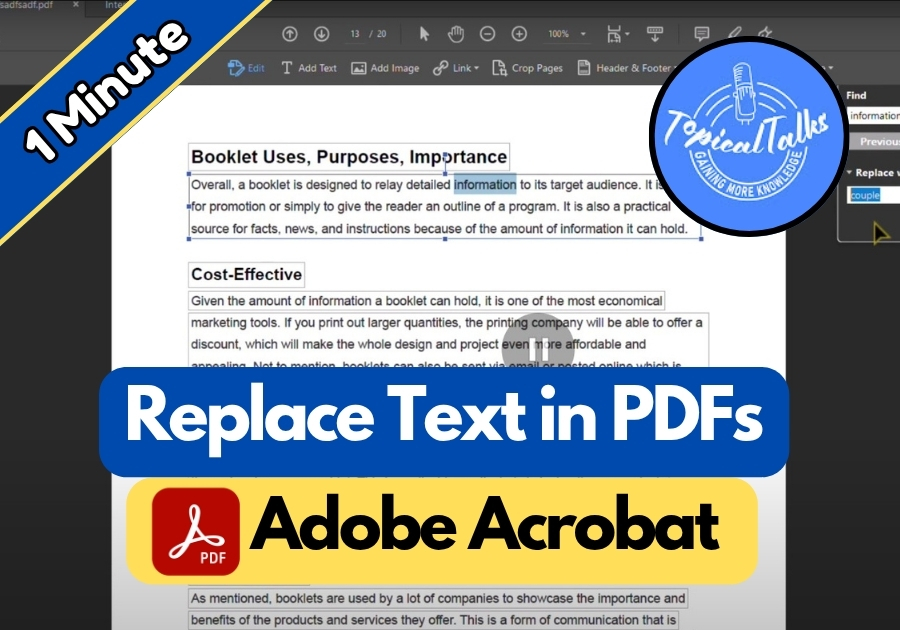How to set up Gmail or Email on Apple Watch
Having Gmail on your Apple Watch is useful for staying connected on the go. Whether you’re out for a run, in a meeting, or just don’t want to carry your phone, you can quickly check and manage your emails right from your wrist. It’s convenient and keeps you in the loop without any hassle. Setting … Read more