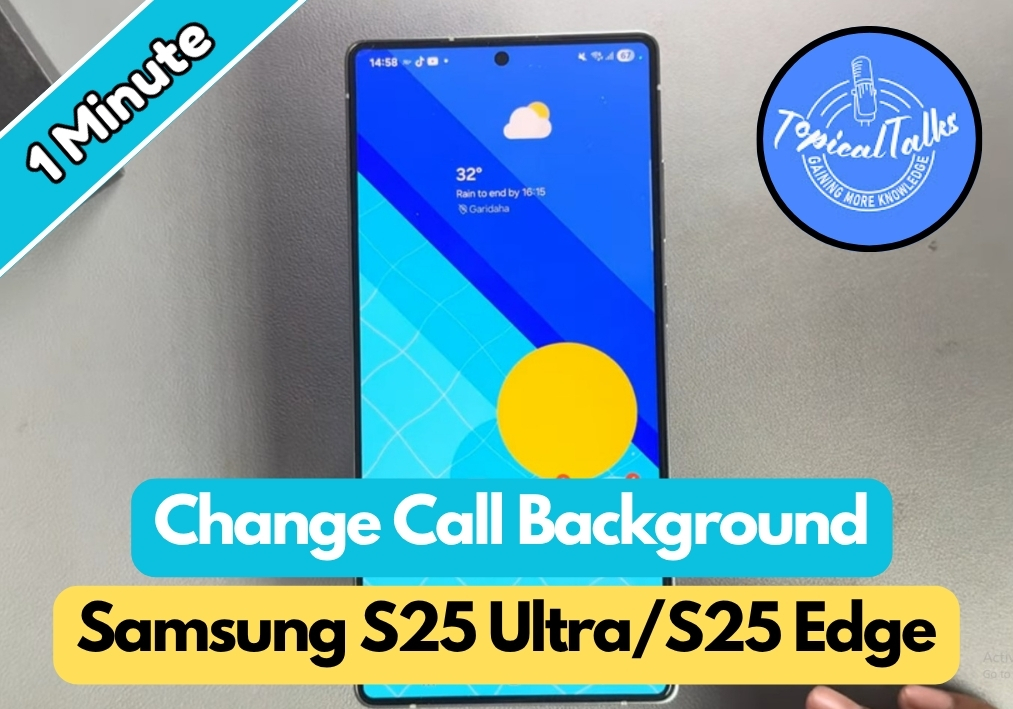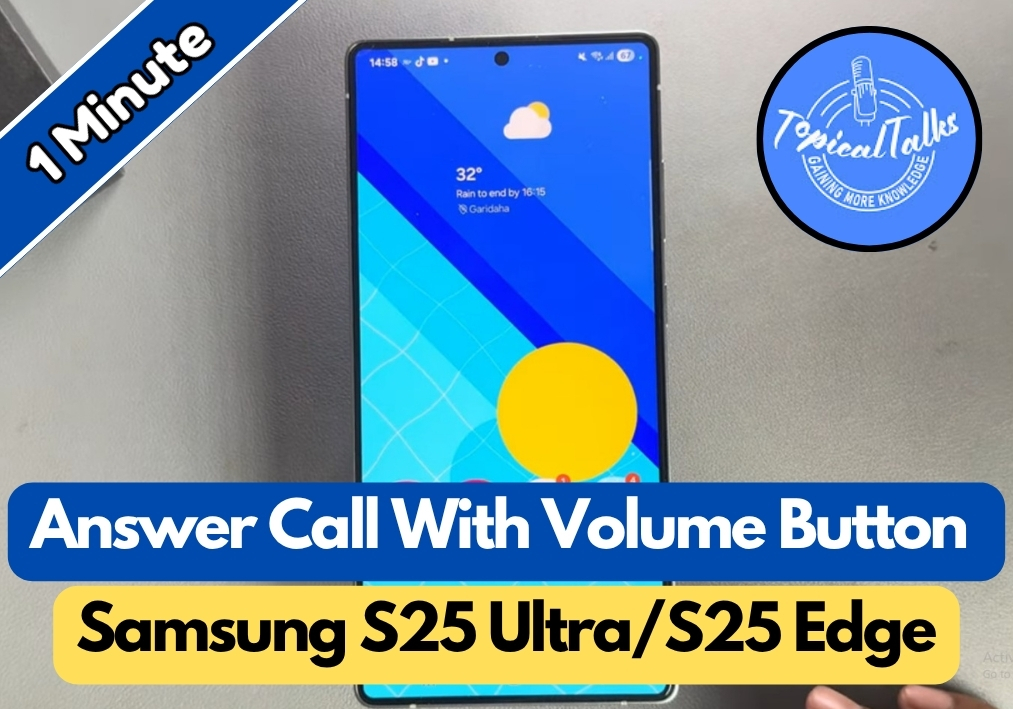How to Remove Signature Background Quickly in Photoshop
Ever needed to use your signature on a document but struggled with that annoying white background? It’s very common. Getting rid of signature backgrounds used to be a tedious process, but Photoshop has made it incredibly simple with a one-click solution. This quick tutorial will show you exactly how to make your signature background transparent … Read more