Have you ever double-tapped a funny video on Instagram and then couldn’t find it again later? You’re not alone. Instagram doesn’t make it super easy to revisit the videos you’ve liked. You Still View Liked Videos on Instagram but it’s not as straightforward as it used to be. Instagram no longer has a “Posts You’ve Liked” shortcut in the settings menu like it used to. Now, it’s buried under a few taps. But once you know where to look, it’s easy.
In this article, we’ll guide you through the process to see liked videos on the Instagram app. Let’s see the step-by-step method from below.
Step-by-Step Guide to See Liked Videos on Instagram
- First open the Instagram app from your mobile.
- Navigate to your profile. Tap on profile icon at the bottom right corner of the app.
- After that on the top right corner, Tap on the three lines menu (looks like hamburger icon). then you will get a dropdown menu with options.
- Then here you can see the option your activity, just tap on it. This is the control room for your recent Instagram behavior.
- Under the Interaction section of your activity menu, you can find your likes, comments, story replies, and more are stored.
- Now tap on Likes. Here you will see your every post you have liked photos and videos alike.
- After that the filter section above, Tap all content types. Then select posts, reels, or threads as you like. As for seeing the video, select the reels option and then tap Apply.
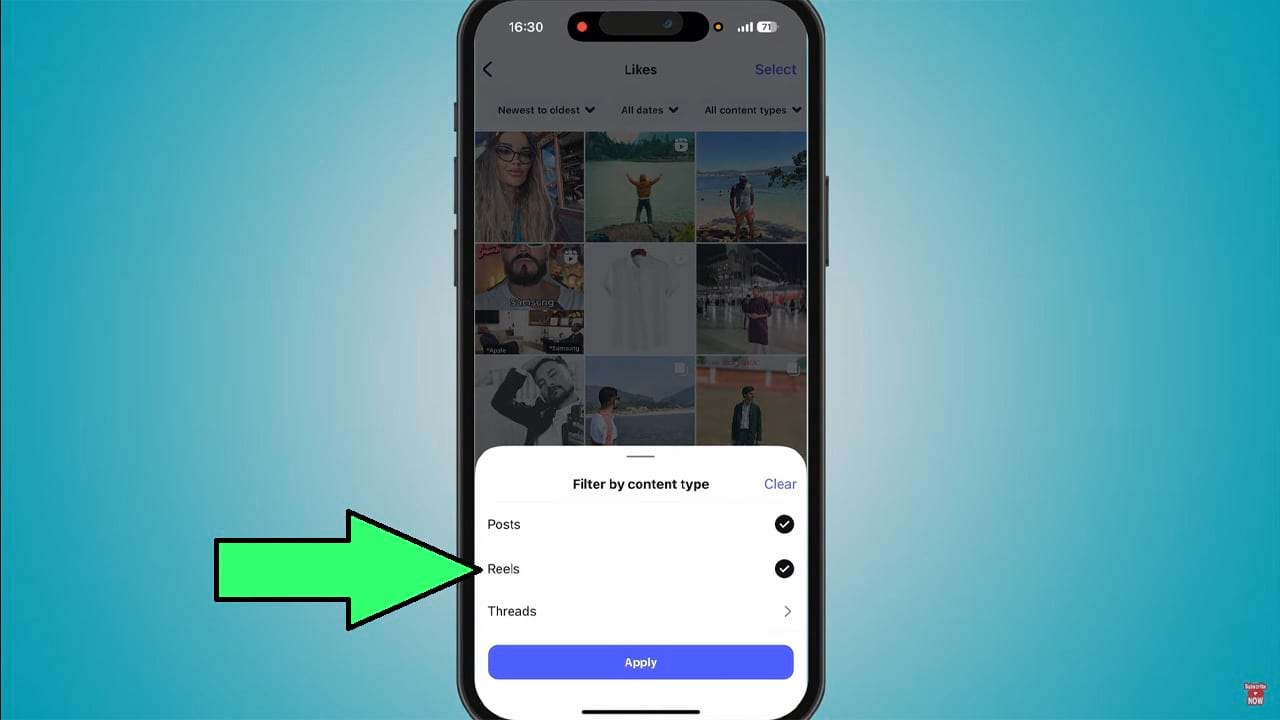
- Now here you can see all of your reels you have liked. You can also dislike or love them.
- Please Remember that you can’t view liked post on your laptop or desktop computer.
So that’s how you can see liked videos on the Instagram app.

