Want to end calls faster on your Samsung S25 Ultra, S25+, or S25?
You can use the side (power) button to hang up with just one press. It’s a quick setting buried in your phone’s call options, and here’s how to turn it on in just a few taps.
It’s super simple and takes just a few taps below.
Set Power Button To End a Call On Samsung S25 Series
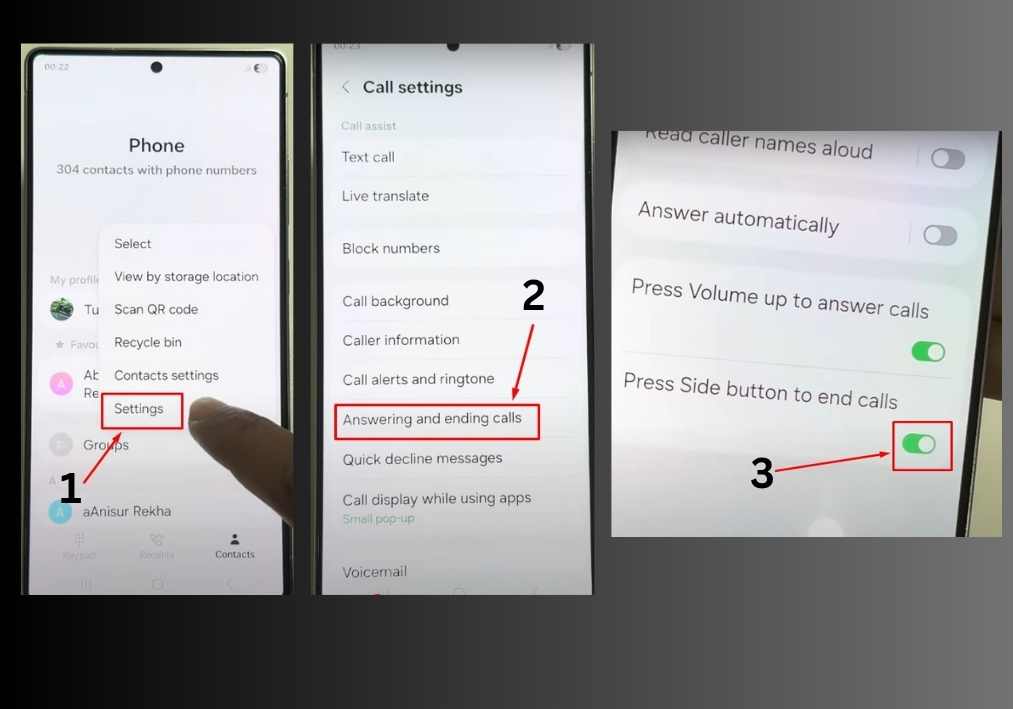
Step: 1
Start by opening the Phone app on your Samsung Galaxy S25, S25+, or S25 Ultra. This is where you will find all the call settings.
Step: 2
Look at the top-right corner of the Phone app. You’ll see three vertical dots. Tap them to open the menu, then select Settings.
Step: 3
Scroll down in the settings menu until you see the Answering and Ending Calls option. Tap it to proceed.
Step: 4
Inside the “Answering and Ending Calls” section, you’ll find an option labeled Press Side Button to End Call. Toggle this option to enable it.
That’s it!
Your side button (power button) is now set to end calls with a single press.

