Want to start earning from your Facebook content?
If you are a page creator looking to turn your hard work into income, Facebook’s new Content Monetization feature in 2025 makes it easier than ever. With just a few simple steps through your Professional Dashboard and Meta Business Suite, you can set up your payout account and begin monetizing your content fast.
Here are the easy steps to follow
Set Up Facebook Content Monetization (Updated)
1. Open Your Facebook Page
Start by heading to your Facebook page. Make sure you are logged into the account that manages your page.
2. Check Your Monetization Eligibility
Go to the Professional Dashboard on your Facebook page. Click on the Monetization tab to check if your page is eligible for content monetization. If it’s available, you will see a message saying your page is “eligible and available to set up.” If not, you may need to meet Facebook’s requirements, like having enough followers or video views.
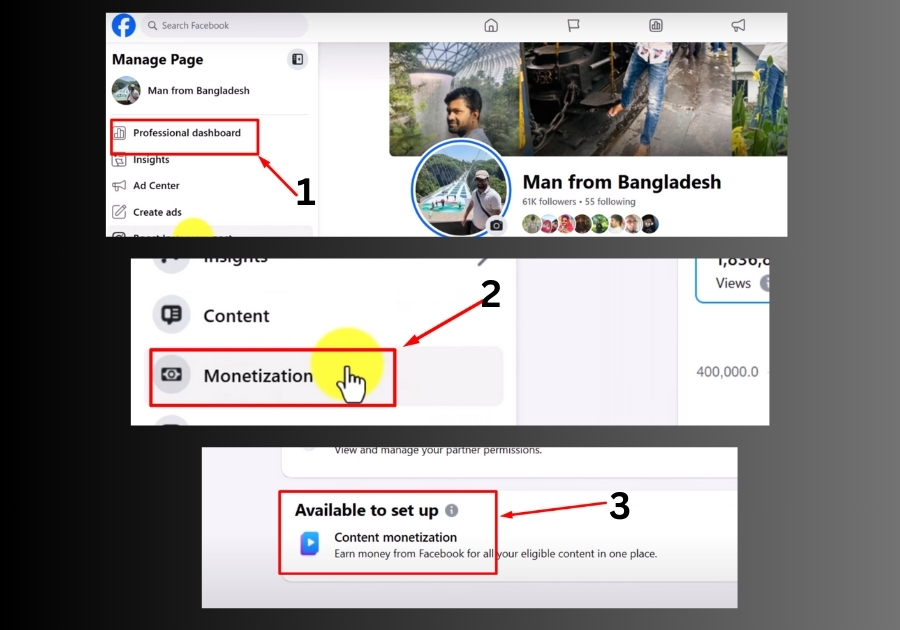
3. Head to Meta Business Suite
Once you confirm eligibility, go back to your page and open the Meta Business Suite. This is the platform where you will handle the monetization setup. You can find it in your page’s management tools.
4. Start the Sign-Up Process
In the Meta Business Suite, click on the Monetization section. You will see a Sign Up option. Click it to begin the process.
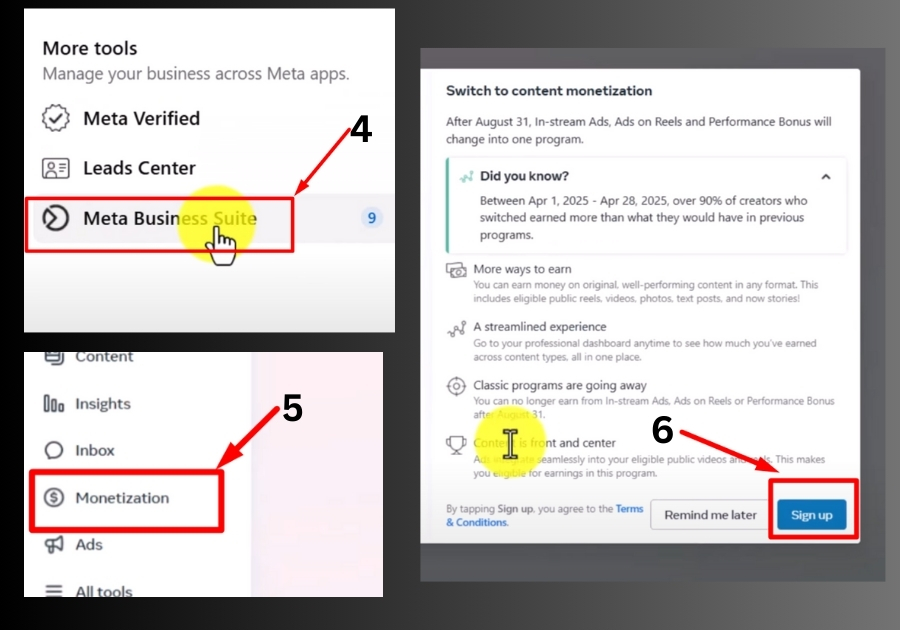
5. Review Terms and Conditions
Facebook will show you the terms and conditions for content monetization. Take a moment to read through them, then click Agree to Terms to move forward.
6. Set Up Your Payout Account
Click Setup Account and select your payout method. For example, you might choose a bank account or another payment option like PayPal. Follow the prompts, click Next, and confirm your selection.
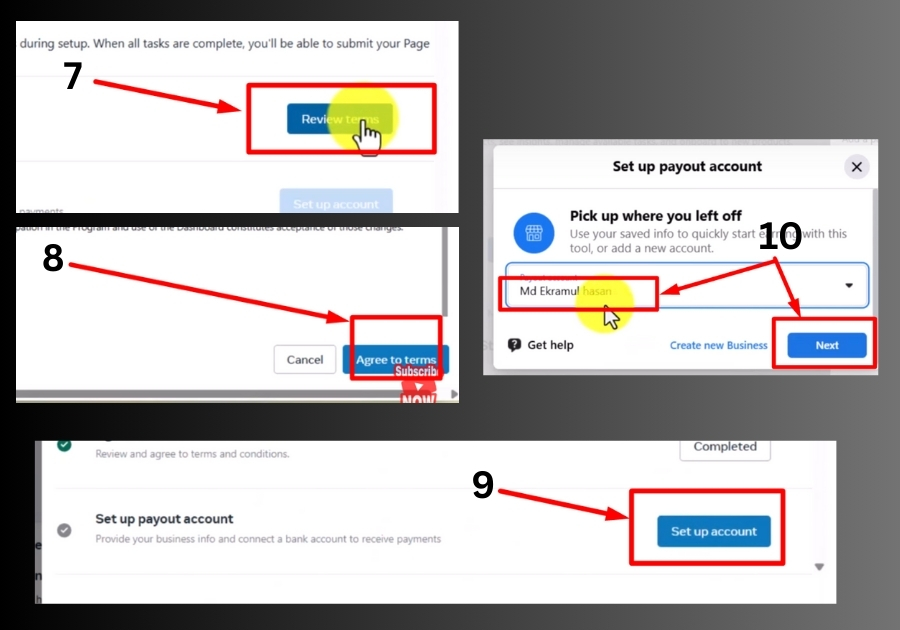
7. Finalize the Setup
After selecting your payout account, click Done. You may need to click Done again to confirm. Then, hit Submit to complete the process. You will see a confirmation that your payout account is enabled.
8. Verify Monetization is Active
Go back to the Monetization tab in the Professional Dashboard. You should see a message confirming that content monetization is enabled for your page. This means you’re ready to start earning from your content!
That’s it!
You have successfully set up content monetization on your Facebook page. It’s a straightforward process that can open up new revenue streams for your content.

