If you are flying a DJI drone and prefer seeing your distance in kilometers instead of meters, it’s actually super simple to switch. No need to get lost in complicated settings, just a few taps and you are all set.
Here’s exactly how to change your DJI drone’s distance meter from meters to kilometers.
Change Your DJI Drone Distance to Kilometers
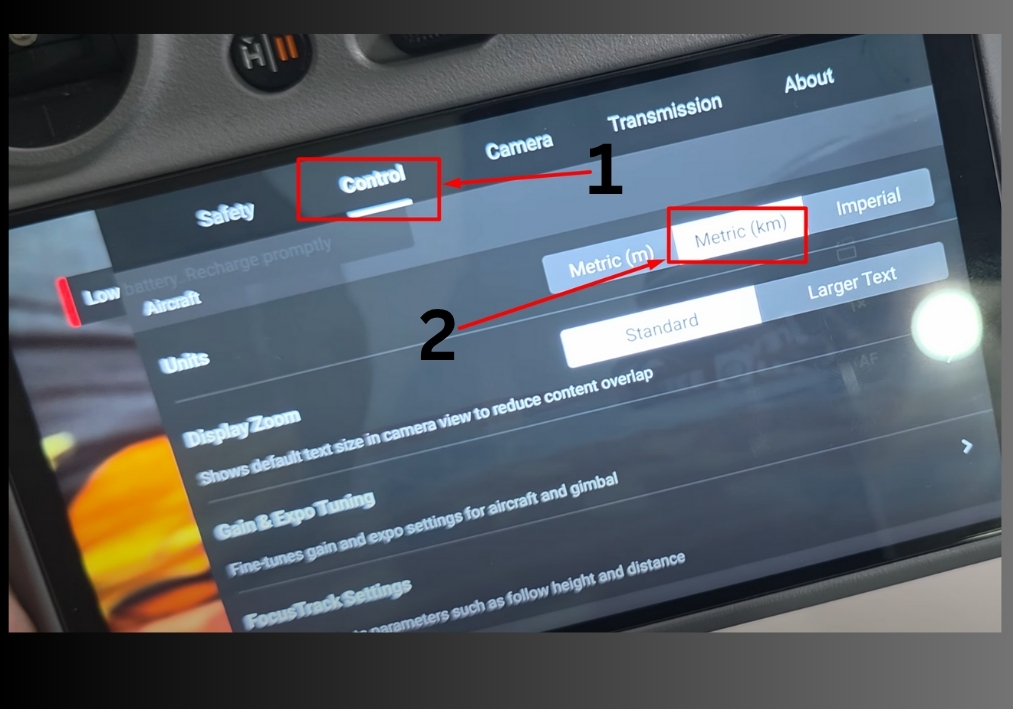
Step #1
Start by looking at your DJI drone’s control screen. Find the three-dotted line icon. Tap on it to open the settings menu.
Step #2
Once you are in the menu, scroll or tap to find the “Control” option. This is where you can tweak how your drone displays information.
Step #3
In the Control settings, look for the “Unit” option. Tap on it to see the available measurement choices.
Step #1
You will see an option for “Metric KM” (kilometers). Select it to switch your distance meter to kilometers.
That’s all!
Your DJI drone will now display distances in kilometers, making it easier to track how far your drone has traveled during flight. This setting will remain active for all future flights until you decide to change it back.

