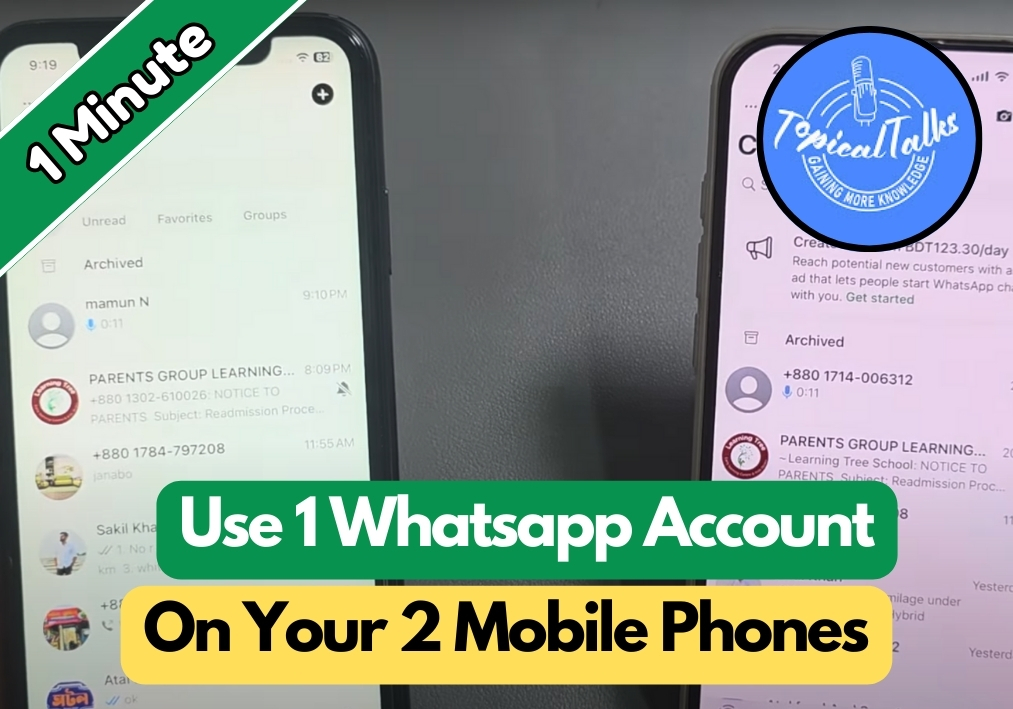If you’ve ever wanted to use the same WhatsApp account on two iPhones, you are facing a common problem. Maybe you want to use it for work and personal use, have a backup device, or just want the convenience of accessing your messages from multiple phones. WhatsApp now makes it possible. The process is simple and doesn’t require any third-party apps or complicated steps.
In this guide, we will see exactly how to link a second iPhone to your existing WhatsApp account and keep both devices active at the same time.
Simple Guide to Linking WhatsApp on Two Phones
Step #1
Start with the phone where your WhatsApp account is already active. Open the WhatsApp app and go to the Settings menu. Look for the Linked Devices option. You’ll see any devices currently connected to your account.
For example, if an iPhone is already linked, it’ll show up here. If you want to remove a linked device, you can tap on it and select Log Out to disconnect it.
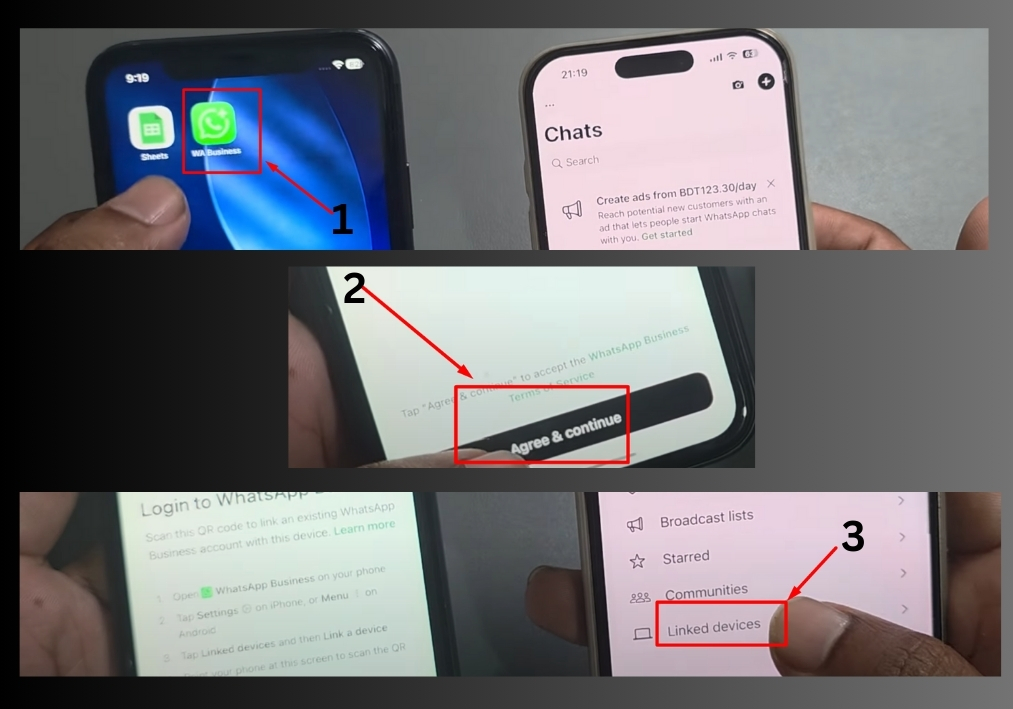
Step #2
On the second phone, download and open the WhatsApp app. You’ll see the initial setup screen. Tap Agree and Continue to move forward.
Step #3
On the second phone, tap the three-dot menu (top-right corner). From the menu, select Link as Companion Device. This tells WhatsApp you’re not creating a new account but linking to an existing one.
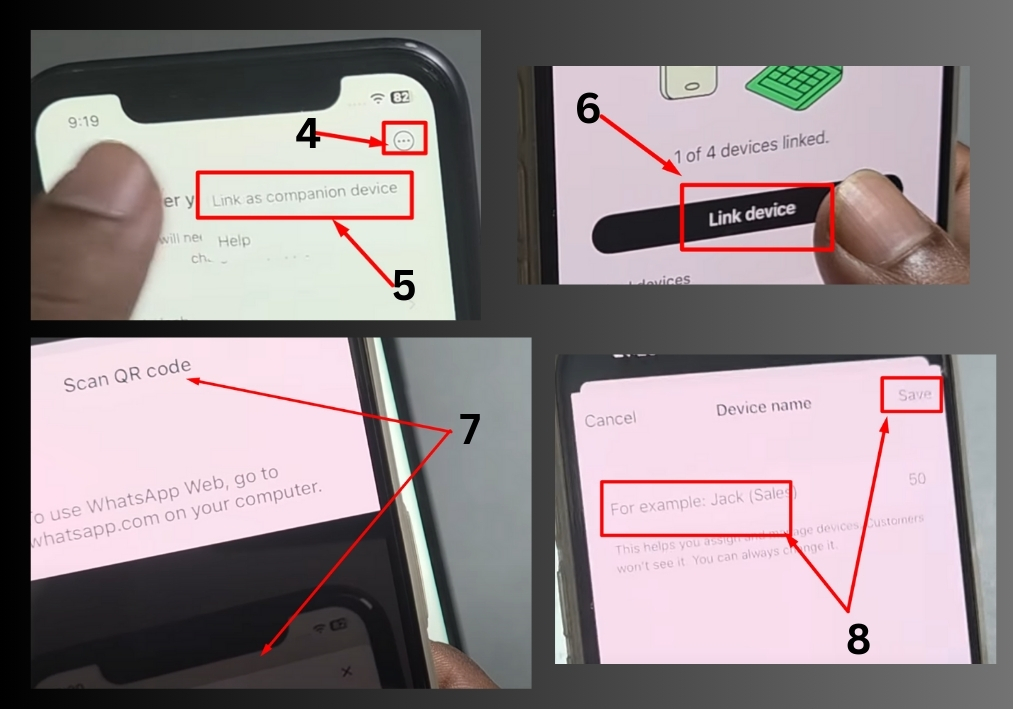
Step #4
Back on your primary phone, go to Settings > Linked Devices again. Tap Link a Device. Your primary phone will display a QR code. If prompted, tap OK to confirm.
Step #5
On the second phone, use the camera to scan the QR code displayed on your primary phone. Make sure the code is clear and well-lit for a smooth scan. Alternatively, there’s an option to link using a phone number.
Step #6
Once the scan is complete, WhatsApp will ask you to name the linked device. For example, you can call it “Second iPhone” to keep things clear. Tap Save to finalize the setup.
That’s it!
You’ve successfully set up one WhatsApp account on two phones. It’s a handy way to stay connected without needing separate accounts.