Having trouble getting your WhatsApp verification code?
It can be frustrating when the code doesn’t appear. However, don’t worry – there’s a quick and easy fix that works every time. All you need to do is check a few settings and send a simple message to WhatsApp’s support team.
Let’s walk through exactly how to get your code and get back on track.
Fix Your WhatsApp Verification Code Issue
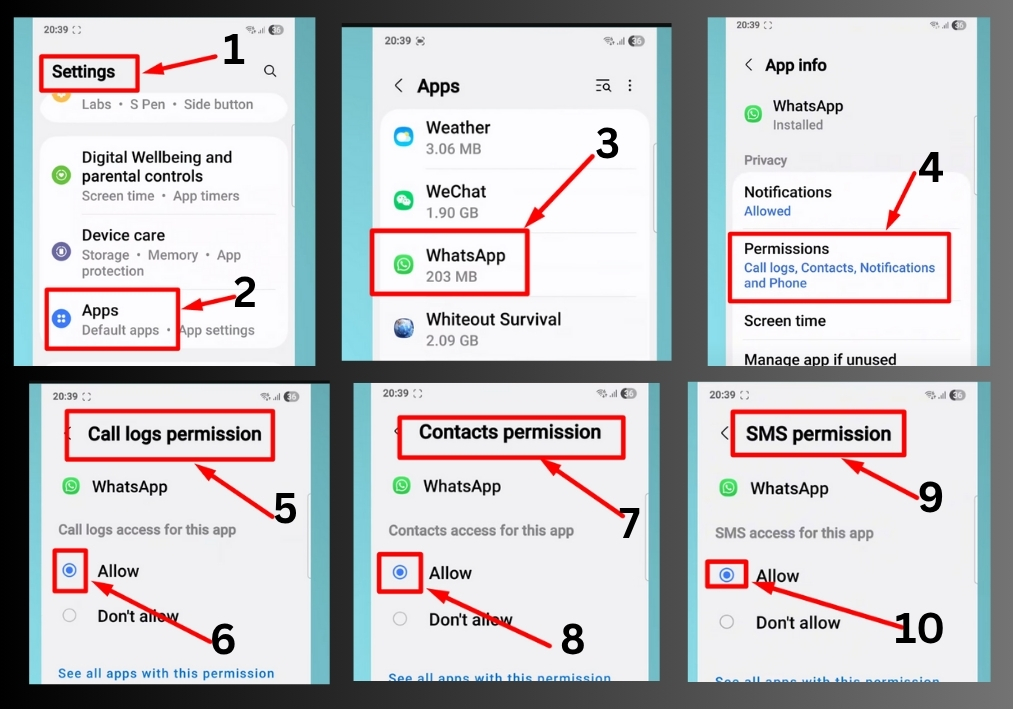
Step #1
First, head to your phone’s Settings and find the Apps section. Scroll through the list until you see WhatsApp. Tap on it to open the app details.
Once you are in the WhatsApp settings, look for the Permissions section. Here, you will want to make sure WhatsApp has the right permissions to function properly. Specifically:
- Allow Calls and Contacts.
- Enable SMS permissions.
Double-check that all permissions for WhatsApp are turned on. This is crucial because WhatsApp needs access to your SMS to receive the verification code.
Step #2
After enabling all the necessary permissions, go back to the WhatsApp app and try requesting the verification code again. In most cases, this should solve the problem, and you will see the code come through.
Step #3
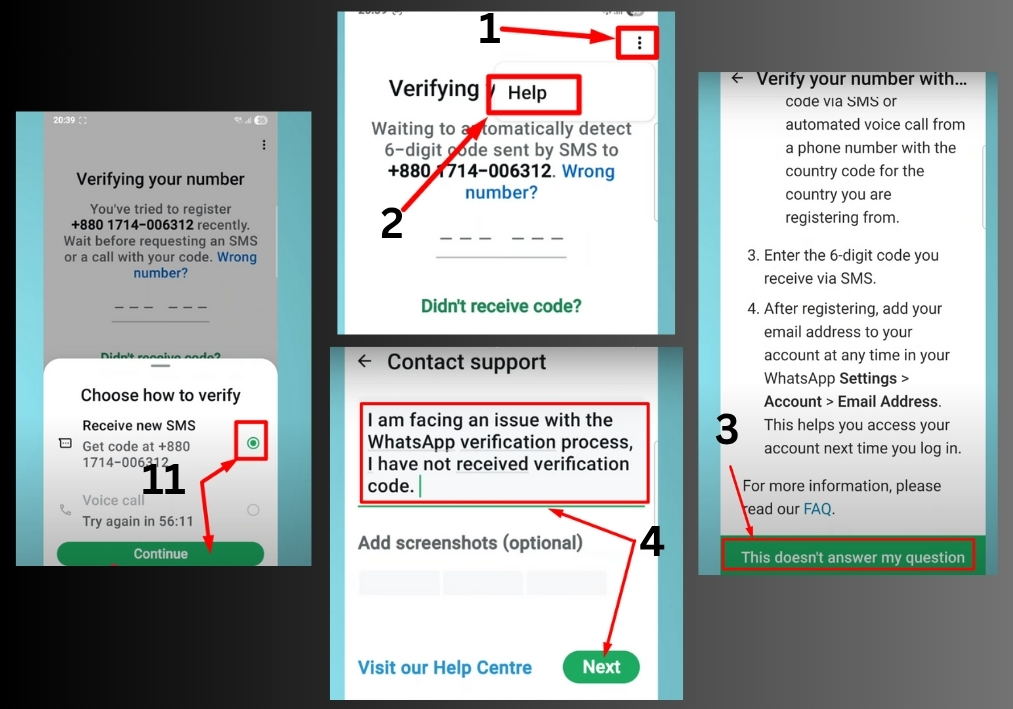
If you are still not getting the verification code, don’t panic. WhatsApp has a support feature to help you out. Here’s what to do:
- Open the WhatsApp app and tap the three-dot menu in the top-right corner.
- Select Help from the menu.
- Choose the option that says “This doesn’t answer my question.”
- In the description box, briefly explain the issue (e.g., “I’m not receiving the WhatsApp verification code”). You can also attach a screenshot of the problem if you want.
- Hit Send Email to submit your issue to WhatsApp’s support team.
Within a few seconds, you should receive a response with your verification code. Once you have it, go ahead and enter the code to verify your WhatsApp account.
Step #4
With the verification code entered, follow the remaining prompts to complete the WhatsApp setup process. You should be all set to start using the app!
That’s it!
By checking your app permissions and reaching out to WhatsApp support if needed, you can quickly fix the verification code issue.

